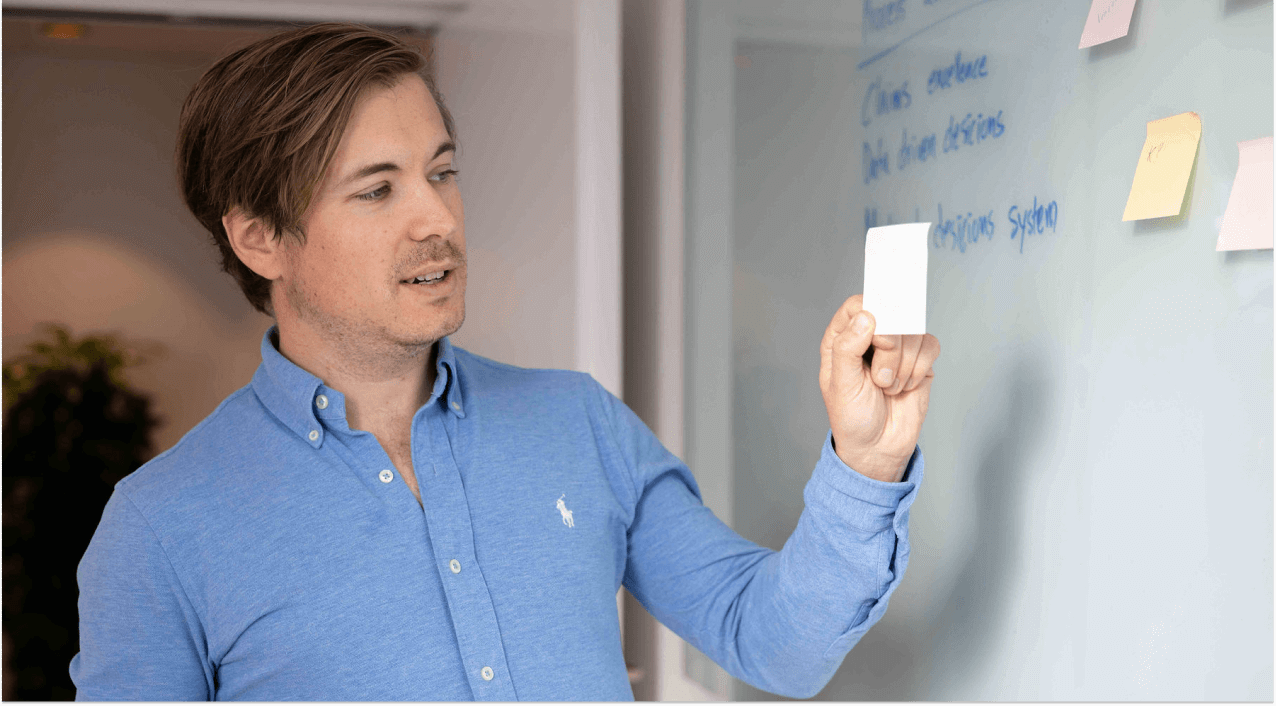The purpose of insurtech is obviously to help insurers work more efficiently. But as the number of systems expands, signing into each and remembering all passwords can quickly become frustrating.
According to a recent survey, the average person has to remember 27 different login credentials. That's plenty of information to remember.
To solve that and increase your security, we offer Mavera DSS with SSO.
What is SSO?
SSO (Single sign-on) is an authentication method that allows users to access multiple applications with one set of credentials. Typically, users log in with a username and password, and the SSO system gives them access to the other applications they are authorized to use.
Mavera DSS supports SSO with Microsoft Azure AD, a commonly used directory and identity management service. It's a comprehensive solution that includes SSO, multi-factor authentication, and more. If your organization already uses Microsoft Azure AD, setting up SSO for Mavera DSS is a straightforward task.
Why do you need SSO?
- Convenience: Users only have to remember one set of credentials, and administrators only have to manage users in one place.
- Increased security: With SSO, you're less likely to fall for a phishing attack because users only have to remember one username and password.
- Reduced administrative time: System admins don't have to spend time resetting passwords or answering help desk tickets for forgotten passwords.
- Improve compliance: SSO can help improve compliance with regulations such as the GDPR, which requires businesses to protect user data.
Ready to get started?
Just contact us, and we will help you set it up.